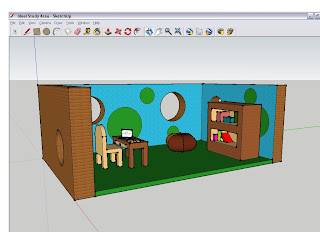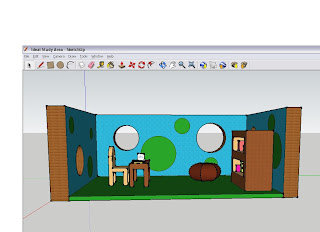The topic that Megan, Kirsten, and I decided to pick was a regular 10th grade geometry class. I have personally started to like geometry a lot more the past 2 years. It is a different type of math, which seems to be very much about visualization, which is how I learn mostly. I think that my fellow group members woudl agree with me in saying that geometry is pretty cool. We focused our units mostly on triangles and 3D figures. The triangles always seemed to be a big part of geometry in high school in proving congruences. I personally liked this part the most. The 3D figures would go well with that, just because it was something different. We then decided to apply that knowledge into a further Architecture unit. We decided this because there was this video that we watched about a school taking 5 weeks to design a school just using their geometry knowledge. We wanted to create further exploration mostly in the Architecture unit. Since this would be doing something that not most high schools do as an assessment, we thought that it would be a good one to use since it would be a real life situation.
It was very helpful to use the Google Docs worksheet to communicate our ideas over the Spring Break. There were all certain parts that each of us worked on, which made it a lot easier to have just that 1 document that all of us could see and even edit at the same time!!! We did get some of the earlier portions done together in class and then just did the rest in portions. Megan created our classroom set up using a website. While Kirsten worked on the budget. I worked on a few of the other questions. It was neat to see it all come together in the end.
It was difficult at the end when we had to make sure that we had everything the same on the paper and the spreadsheet budget. We also had difficulties thinking about topics other than the triangles and 3D figures. We felt like those were pretty similar and wanted something that could be applied to the outside world. After watching the video, we knew that we could incorporate the Architecture into our unit.
I learned that Google Docs is pretty cool to use when using group projects. I seem to have a lot of group projects right now, and I have tried to use them for my other classes too, but I don't think the other group members are as interested in it as I am. It was also good to look first to see what has been done before, like the Architecture project. This is probably something that I would want to incorporate, maybe not to a full 5 week project, but something still into my classroom. The project was difficult to start out, but in the end, it was fun to create a classroom just how we wanted it to be. As fun and crazy as it was!!